How to Procure Cloud Services for Business Use
By Eric Edwards | August 16, 2022
“The Cloud.” Once it only meant a single wispy meteorological element up in the sky. Now, “the cloud” also has a much more down-to-earth, digital meaning.
Today, when someone refers to “the cloud” (a.k.a. cloud computing or cloud services), they are referring to the multitude of internet servers your computer or smartphone can access to run applications without being downloaded onto your physical device.
By using the cloud, a person (or user) can access applications or files from almost any device because data storage is handled through remote, highly secured networks using an internet connection to access equally secured data centers.
8 Reasons to consider establishing cloud services for business use
COVID-19 not only quickly spread around the world, but it also proliferated the business advantages (and disadvantages) of cloud computing—aside from telling someone, “You’re on mute!” In 2020, 61% of companies migrated some or all their processes to the cloud. By the end of 2021, an estimated 94% of all company workloads were processed through cloud data centers.
Most companies use business cloud solutions much like a person accesses data with a smartphone, tablet, or laptop. Here are eight advantages to using a business cloud service:
- Low cost. A company’s overhead costs can be significantly reduced by not purchasing physical servers and employing IT professionals to maintain them. According to The Hackett Group, companies can expect 21% lower labor costs through cloud solutions.
- Upgrading applications. Much like smartphone users receive software update notifications, with a cloud environment, businesses can have the latest software versions easily deployed to their employees.
- Data security. Cloud computing offers many advanced security features to ensure a company’s data is secured and handled properly. Think about it this way: a cloud provider’s market reputation absolutely depends on having the pinnacle of data protection with several layers of sophisticated security to guarantee their customers’ data integrity. A $200 billion company like Salesforce wouldn’t exist without the utmost data security.
- Mobile accessibility. A business cloud service allows a company to easily access its data remotely from almost any device.
- Unlimited storage. A cloud service offers almost unlimited data storage since it is housed in large, secure data centers. This comes with a fee, but the cost is nominal compared to a company purchasing, physically hosting, and maintaining its own.
- Ability to scale. As a company grows, so does the need for more IT support. A cloud solution enables companies to efficiently scale up (or down) according to their business situation, frequently with easily installed automatic upgrades.
- Backup data. Before cloud services, if your server went down you couldn’t work. Using a cloud service allows the company freedom to access its applications and data in virtually any place in the world if, of course, you are connected to the internet.
- Improved collaboration. Business cloud services allow for groups to easily share information almost instantaneously from any location.
3 Disadvantages of cloud services
For all the advantages of using cloud services for businesses, there are a few drawbacks to be aware of:
- Internet connectivity. You cannot enjoy the advantages of cloud services without the internet. A slow or faulty connection can seriously impede productivity, not to mention your sanity. For all the money you save on fewer IT resources, Una strongly recommends not skimping on your internet connection.
- Limited control. A cloud service provider owns and manages access to your data. This may raise data privacy issues for certain types of companies (or business owners with control issues!)
- Changing providers. This is the biggest disadvantage. Transferring data from one cloud service provider to another can be difficult since these companies operate on different, proprietary platforms. Think of a cloud provider as having a relationship commitment. Once you decide to “cohabitate” with a cloud provider, it won’t be easy to extricate your belongings (data) later if you decide to say, “It’s not you, it’s me,” and move on. Not only that, but the cloud service also holds the veritable keys so, theoretically, they could “change the locks” and make business difficult for a while. “Yes, but the dog is coming with me!”
3 Main types of cloud services
Before you skydive into the cloud, there are a few things you should know (including some terminology).
The digital world changes as frequently as the weather, but there three types of cloud services that are here to stay, and you should be aware of them:
Software as a Service
If you have a smartphone, you are most likely using Software as a Service (abbreviated SaaS, pronounced ‘sass’) to surf the internet, look up directions, play music, and even check the weather forecast. Instead of software installed on your device, you use an app to access the internet back to the SaaS provider’s servers. SaaS offers ready-to-use, out-of-the-box solutions for most business needs. The SaaS provider manages the data and security for you.
Almost all businesses have some mix of SaaS applications with almost 75% planning to switch to all SaaS systems. Zoom, Dropbox, Salesforce, Hubspot, Survey Monkey, and Mailchimp are business application examples of SaaS.
Platform as a Service
Platform as a Service (abbreviated PaaS, pronounced ‘pass’) offers a cloud platform for software developers to build upon and create customized applications and special functionality. The biggest advantage to PaaS is that a cloud provider maintains the servers, data storage, and network while the company’s software developers build, customize and maintain their applications.
Examples of PaaS are Windows Azure, AWS Elastic Beanstalk, Google App Engine, and OpenShift.
Infrastructure as a Service
Infrastructure as a Service (abbreviated IaaS, pronounced ‘eye-as’) takes the PaaS concept even further. Businesses using an IaaS manage their applications, data storage, and platform with the third-party cloud service providing the servers and networking. Clients in need of IaaS have specific security concerns and need control over their infrastructure and may require the ability to scale resources quickly.
Examples of IaaS include AWS EC2, Google Compute Engine, Microsoft Azure, and Rackspace.
The biggest difference among SaaS, PaaS, and IaaS is not only cost, but the level of resource control the client business requires. For most businesses without specialized needs, a SaaS model is the logical choice.
How to procure the best cloud services for business use
Before you procure a service, your procurement team should work closely with your IT department or consultant to determine which cloud solution is best for your business. Unless you are a professional Magic 8-Ball user, no one can predict the future. Take the time to understand the process of “building” your cloud service to achieve long-term goals and the costs involved to get you there.
Here are three things you should do before procuring a cloud service provider:
1. Assess your business application needs
You probably have a business plan with short- and long-term goals. Work with your key stakeholders, including your head of IT (or consultant), to have a clear understanding of what resources are needed to accomplish the business’s goals. Record what technology resources are needed to accomplish these goals and what steps are needed.
2. Research a cloud service that aligns with your requirements
-
- Is the platform easy to access with a logical interface for your company?
- Read product and customer reviews from companies that are similar to your business.
- Review the provider’s disaster recovery and fault-tolerance processes to ensure constant availability.
- Check the cloud provider’s Service Level Agreement for support and uptime guarantees. Some will focus on larger corporations, while others specialize in small to midsize businesses.
- Find out if the provider has customer support, integration services, vendor management, and reporting functionality. Like buying a convertible when you live in Antarctica; avoid paying for functionality that your business does not or will ever need.
- Lastly, and probably most importantly, read the User Service Agreement to ensure the service encrypts your data in the cloud and on your company computers. Encryption ensures third parties do not have access to your personal information.
3. Think of future flexibility
Hey, you, “Get Onto the Cloud”
Almost 60 years ago, the Rolling Stones had a hit single called “Get Off Of My Cloud,” penned as a reaction to their sudden popularity and media scrutiny. Today, Mick Jagger and Keith Richards could tweak the lyrics slightly and have another hit to herald the future of business.
The need for on-premises hosting, storing files, and backing them up is diminishing as quickly as a Midwest thunderstorm. But, as businesses and technology become more and more integrated, migrating to a cloud service is essential for businesses to stay competitive, no matter what size they are. A cloud solution will help ensure a business stays technologically current and flexible, plus allow for cost savings in operating expenses.
And speaking of savings, that’s our specialty at Una. As a group purchasing organization, we have access to thousands of technology vendors and IT solutions.
Request a complimentary spend analysis to learn how you could save up to 35% on cloud services for your business.
Get new resources weekly!
Related Posts
Questions?
Get in Touch
Do you have questions about group purchasing? Wondering how a group purchasing organization works to save you money, time, and effort?
Una’s team of Sourcing Advisors is here to help. Contact us to learn more.